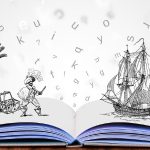In the event that something happens to the computer you are hosting your Stohn wallet on, it is important to keep secure backups of your wallet so that you may recover them on another device. This includes generating your private key, encrypting your wallet, and creating regular Stohn wallet backups.
First, you should extract your private key. This can be used to recover your wallet even if a backup is missing.
To extract your private key:
- Select “Window” and then “Console” from your Stohn Wallet.
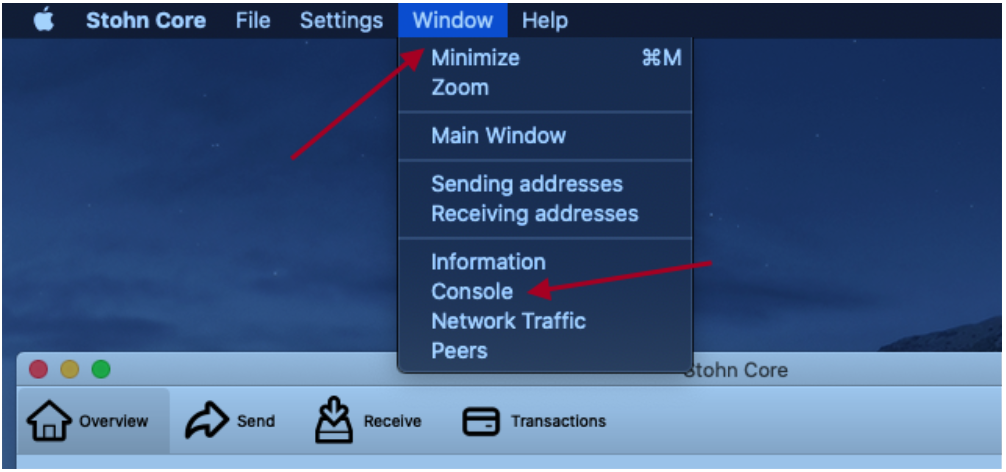
- In the console window you can enter commands at the bottom, in that field enter:
dumpprivkey <your_public_address>
- Substitute <your_public_address> with your StohnCoin address.
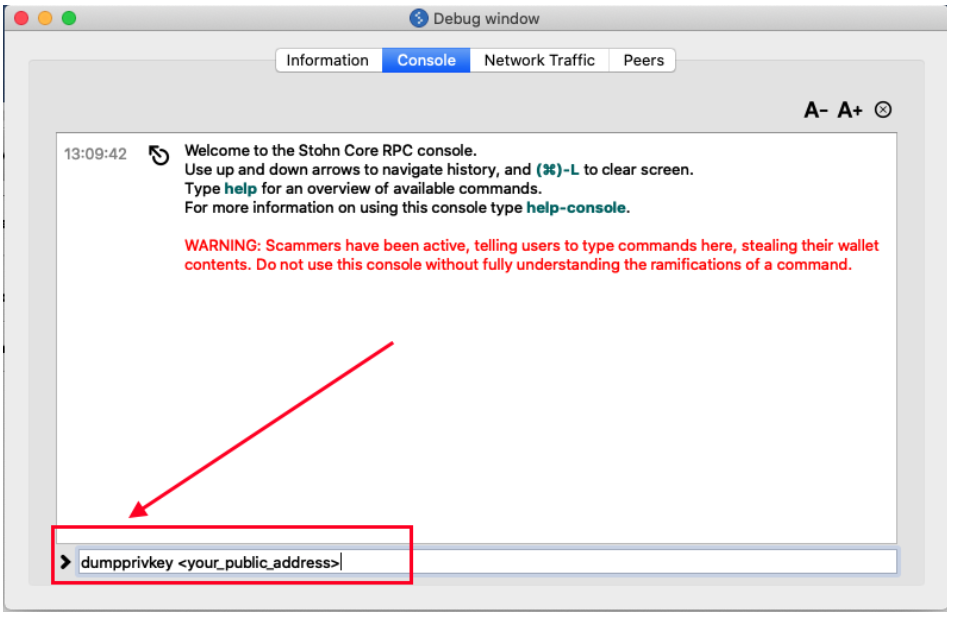
- The generated value is your private key. It is a good idea to print this out or write it down and keep it in a safe place. Do not share this with anyone unless you are willing to run the risk of having someone else take ownership of your Stohn wallet.
- Repeat this process for each public address you wish to use
Note: If you have already encrypted your wallet, you will need to run an additional command to extract your private key:
walletphrase <your_password> 90
Then you can run:
dumpprivkey <your_public_address>
This will cache your password for 90 seconds in the console so you can run commands against your wallet.
Next, we will talk about encrypting your wallet.
It is important to encrypt your wallet so that others with access to your devices don’t have the ability to send Stohn transactions on your behalf or steal your wallet backup and restore it to their own device.
To encrypt your wallet:
- From your Stohn Core wallet, select Settings and then Encrypt Wallet
- Follow the prompts to establish a passphrase and save your settings.
Finally, we will talk about backing up your wallet.
Keeping a safe backup of your wallet is a great practice that allows you to restore it in case you need to.
- From the Stohn Core wallet, select File and then Backup Wallet.
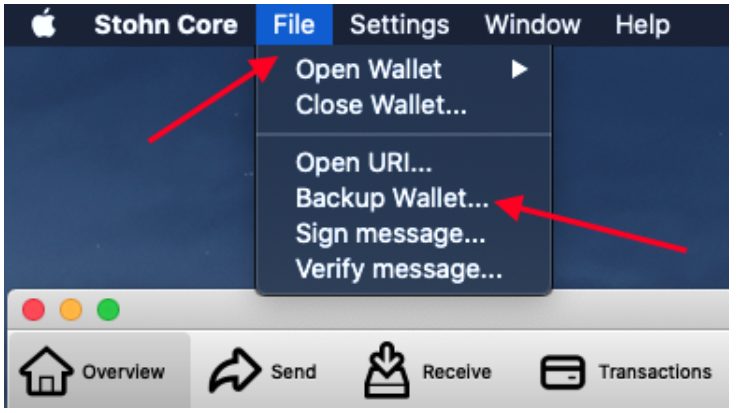
- Next, select a filename and location for your backup and save it.
Note: It is a good idea to keep a backup separate from your device, for example, on a USB drive. This way if anything happens to your device you can still access the file and use it to restore your wallet.
Tutorial credit: okbaconburger